Tempo as tension: how slowing down just one line creates drama in storytelling
Other times, the most significant change happens when you make the smallest adjustment. A slow-down on a single audio line can transform a banal moment into one filled with tension or emotion. An audio speed changer such as that available in Pippit provides filmmakers complete control over the effect, enabling you to stretch exactly the right phrase to grab attention and enhance storytelling. It's the subtlety of magic, a pause or a slower line at the right moment that makes people lean in and cling to each word.
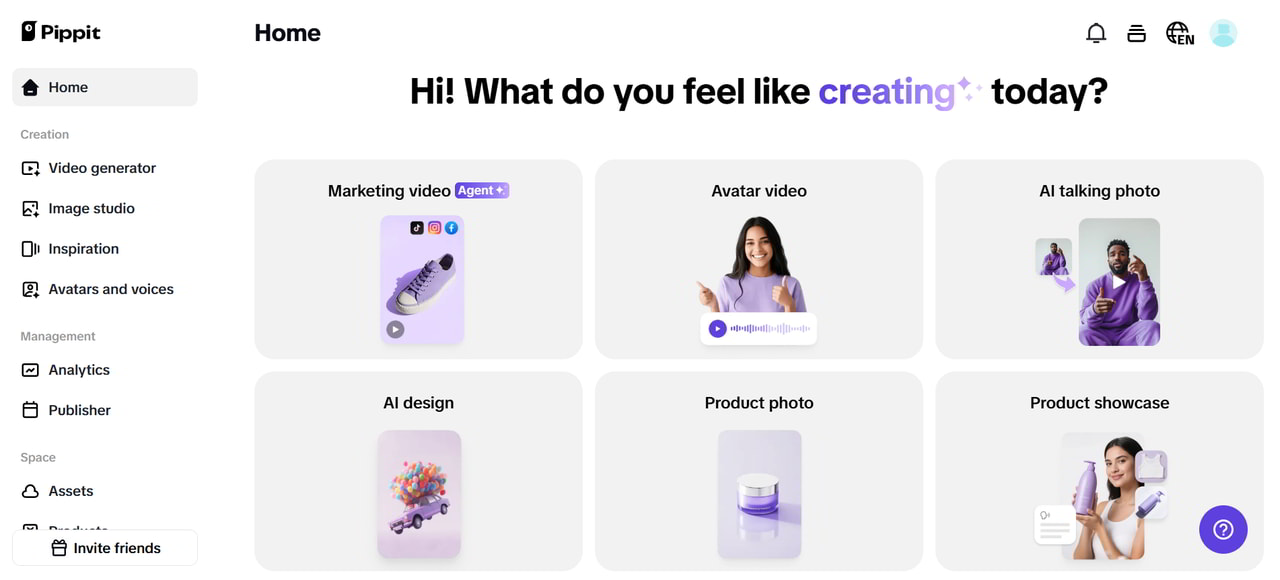
Why can one line carry so much weight
Structure is constructed on contrast. Quick dialogue or narration and then a slowed-down line creates an organic spot of attention. Our minds pick up on changes in tempo immediately, and so the slightest hesitation or lingered line communicates importance. That tiny shift can make a significant plot point stand out, disclose emotion, or underscore a punchline. Stretching just one line keeps you in terms of overall pace but adds weight to that moment.
This method is powerful in every format. Podcasts utilize it to emphasize reflection or response, videos apply it to add drama to visual reveals, and ads extend final slogans to create a lasting impact. Stretching a line is not about dulling content, it's about focusing attention deliberately.
Strategic placement for maximum drama
Timing is key. Delaying a line is effective at times of suspense, surprise, or emotional impact. It may be the discovery of a twist of plot, a reaction by a character, or the pivotal phrase in an advertising message. Use this technique only with a single line at a time so that its effect may be the most powerful. Too frequent use of slow lines will make narration too heavy or forced and diminish the dramatic impact.
Adding Tension with Video and Backgrounds
Video can add extra dramatic impact to a slowed line in narrative. Use of a freeze frame, a slow zoom in, or Pippit's brilliant photo background change can add tension without overwhelming the audio. Synchronization of the imagery with the slowed line makes the viewer pay attention to both sound and image at once, creating an integrated, cinematic moment that intensifies emotional involvement.
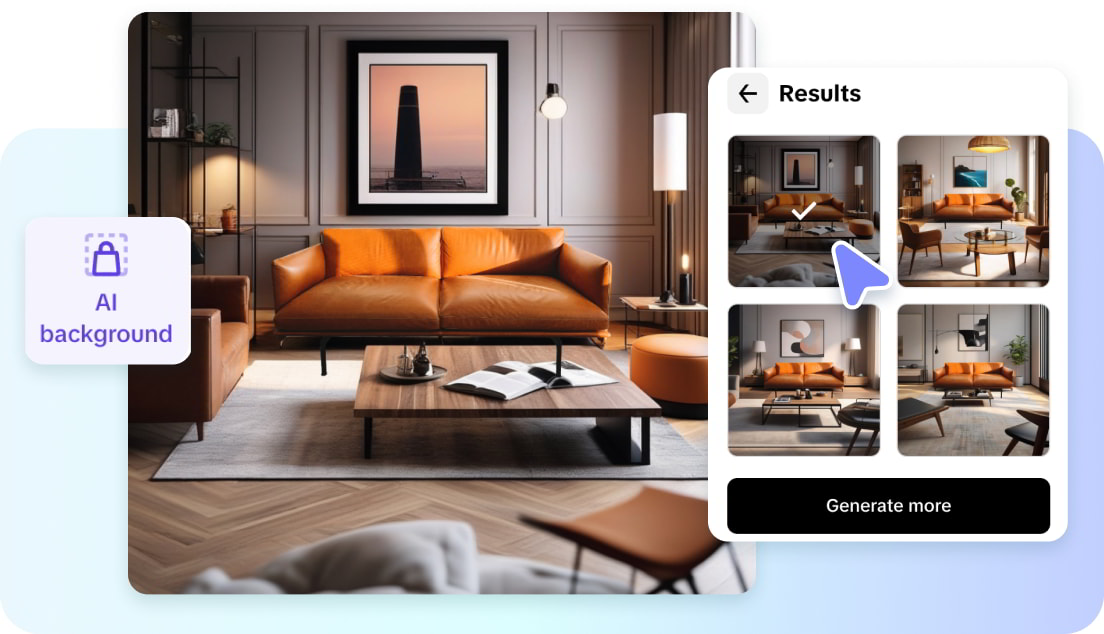
Testing how much to slow
Begin small. Slowing a line to 0.95x or 0.9x normal pace is usually sufficient to achieve subtle tension. For dramatic effect, 0.8x can be theatrical. Try the changes out in various devices, headphones, phone speakers, computer speakers, to ensure the line still has clarity and emotional content. Make sure to always allow a little space after the slow line, so it has time to hang in the air before returning to normal speaking pace.
Three fun steps to slowing audio with Pippit
Step 1: Upload your audio file
Open the Pippit Video generator and access the Video editor. Under the Media tab, directly upload your audio from your device, cloud storage, or extract it from the video file. Pippit uses MP3, WAV, and other formats, so upload is quick and easy.
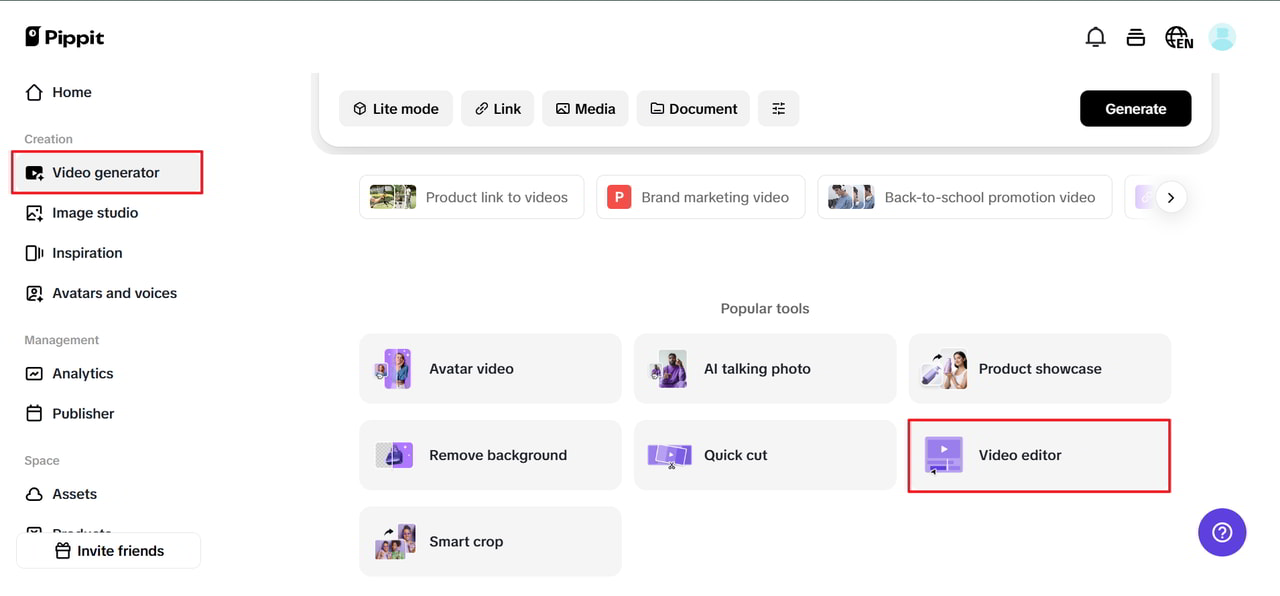
Step 2: Adjust audio speed and pitch
Choose the line you wish to slow and drag the speed slider downwards until it reaches the desired tension. Maintain pitch constant for natural outcomes unless you prefer a stylized effect. You can also introduce small pauses or fade-ins for extra emphasis. Preview in real-time to adjust the timing to perfection.
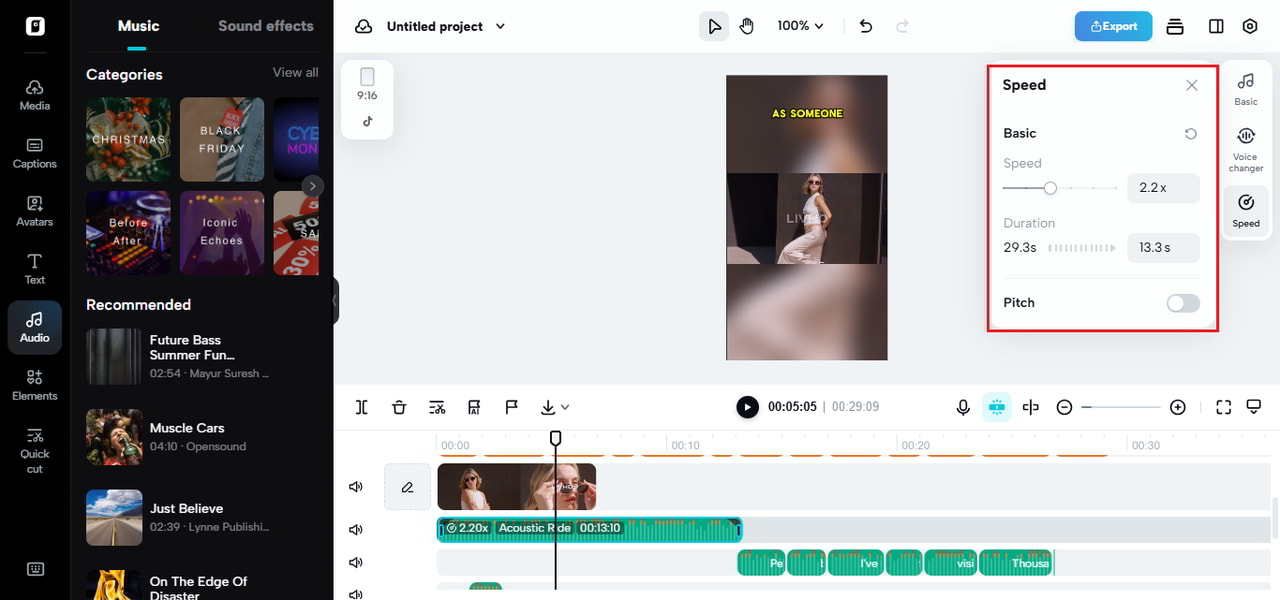
Step 3: Export and integrate
When you are done, export the audio and put the portion of audio in your timeline. Use a free online video trimmer to cut the video portion so that it is in sync with the slow line, so it shows up exactly where it is indicated. Play the final cut on a number of devices with subtitles to assess how visible or dramatic it might be.
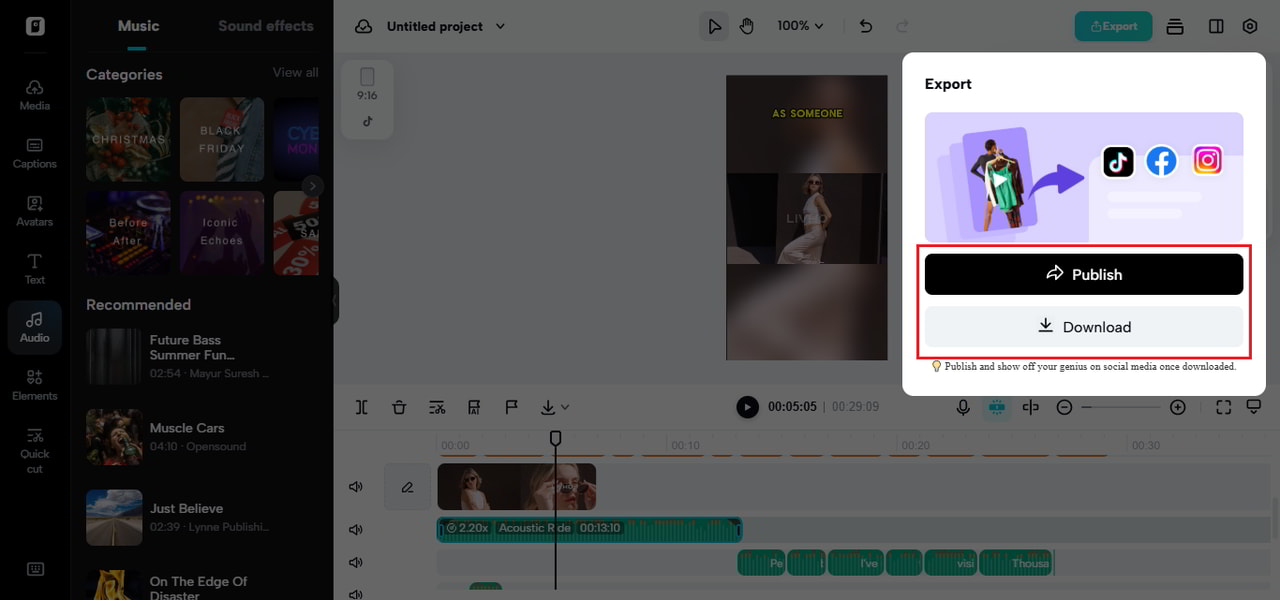
Accuracy Timing with Video Tools
For the dramatic pause to really land, synchronization is everything. With Pippit's online trimmer for video, creators can time slow speech with visuals exactly, so that every freeze, zoom, or background shift is perfectly in sync with the line's timing. With this level of control, a single slowed phrase can become an effective narrative tool.
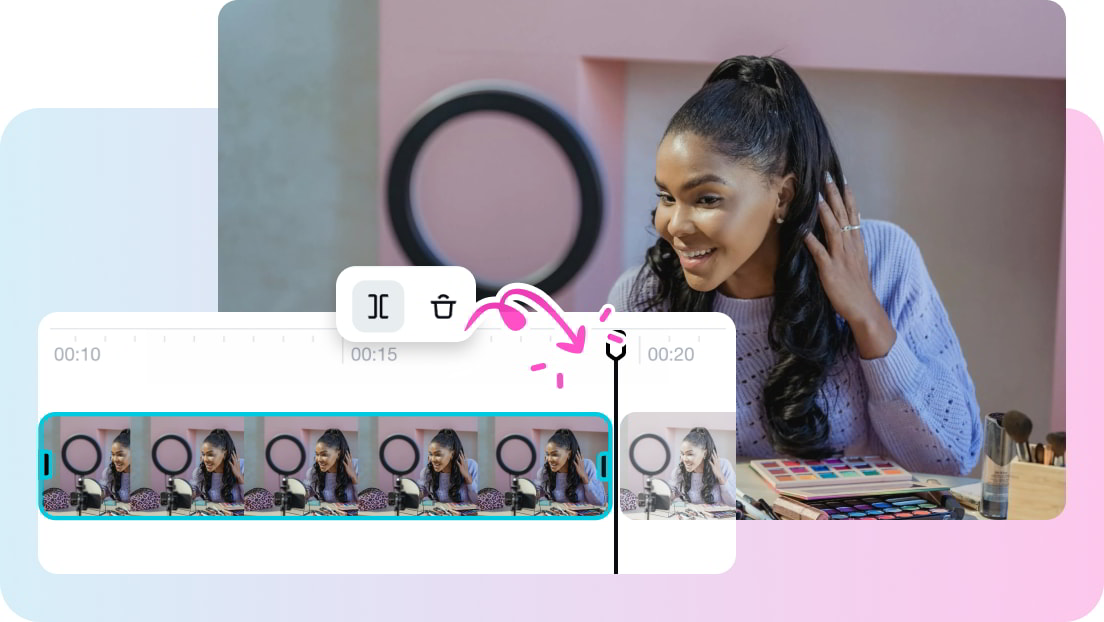
Ethical considerations and best practices
Tempo influences perception, and thus uses it wisely. Don't slow down lines so that they inaccurately convey statements or distort meaning, particularly in interviews or fact-based material. Apply the technique for clarity and emotional impact, not to deceive.
REgularly check audience reaction during slow line testing. Observe if viewers re-watch the scene, comment on it, or become more engaged. That information is used to tighten up future edits and determine which moments are most improved by tempo shifts. Slowing one line per scene every few scenes can, over time, become a quiet storytelling signature instead of a gimmick.
Bringing it all together
A carefully delayed line will increase focus and lead to improved emotional impact and storytelling. Combined with visual support and intentional cuts, this simple trick can transform even the dullest narration into memorable cinematic experiences. When artists plan and use tempo experimenting through a speed changer and visual support through specific trimming, they combine to create tension and drama, without drastically affecting overall pacing.
Pippit does this in an instant for content creators of all shapes and sizes. Want to try it out for your podcasts, storytelling videos, or advertising copy? You can test out slow lines, export professional grade audio content, and see for yourself how a small modification can change how an audience perceives a piece. Slow your next script down with a single line and see how different it can feel.



